MFA
Active multi-factor authentication in DbFace.
DbFace provides 3 account roles. Administrator account was created while installing. You can create Developer or Viewer sub accounts with the Administrator account.
Administrator can access the management settings. Administrator can create and manage users and connections, change system settings, define SSO, and more. Each On-premise installation has one Administrator.
Each On-premise installation has 1 Administrator account, you can not create new Administrator account.
DbFace will create admin/admin account while installing, you need to edit the account name and email to activate on-premise installation.
Developer role has all permissions on all connections. Developers can create, edit applications.
If you have many viewers in your team, you can create User Group to manage them effectively.
Tap the Permission button to edit users or user groups application permission.
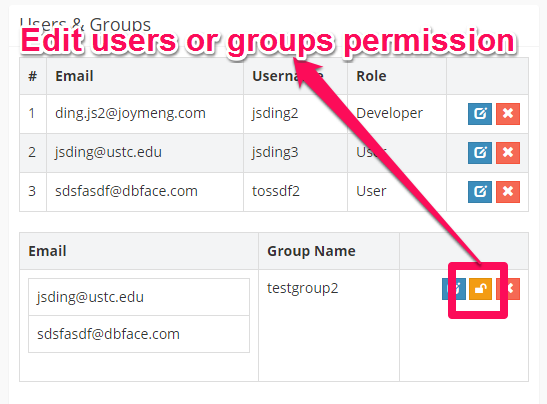
Check the checkbox to allow the viewer to access the application.
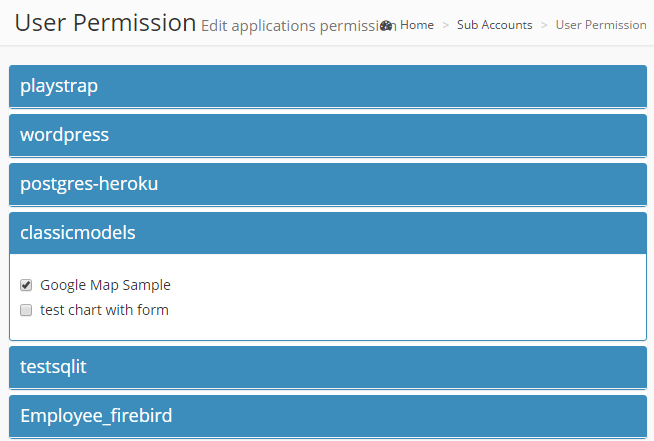
You can also choose permission at the application builder page:
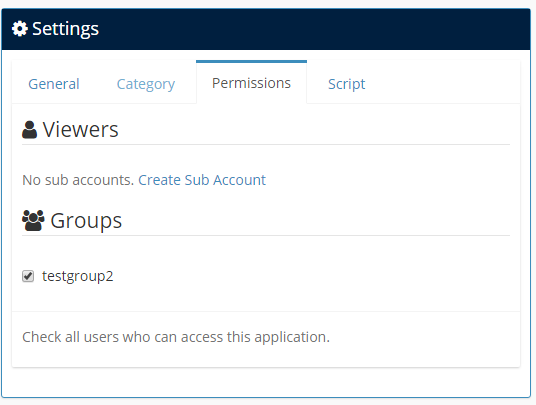
Active multi-factor authentication in DbFace.
Was this page helpful?
Glad to hear it! Please tell us how we can improve.
Sorry to hear that. Please tell us how we can improve.