MFA
Multi-factor authentication (MFA)
Use MFA to increase the security of your DbFace environments. Signing in to MFA-protected accounts requires a user name, password, and an authentication code from an MFA device.
Activate MFA
To enable multi-factor authentication, please click the Settings menu item at the top-right corner of DbFace.
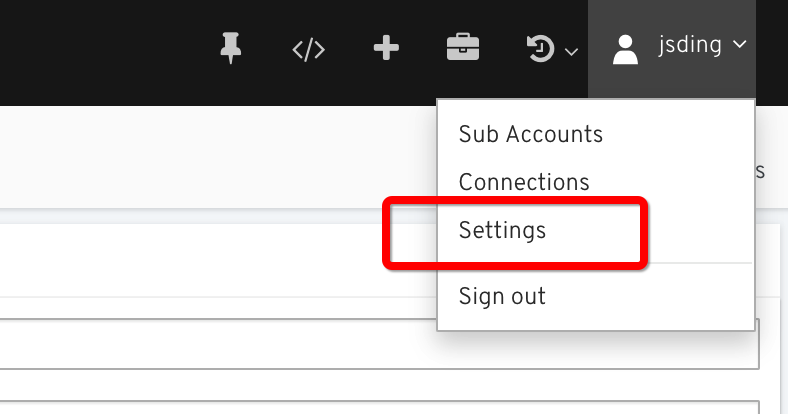
At the User profile page, expand the Multi-factor authentication (MFA) panel.
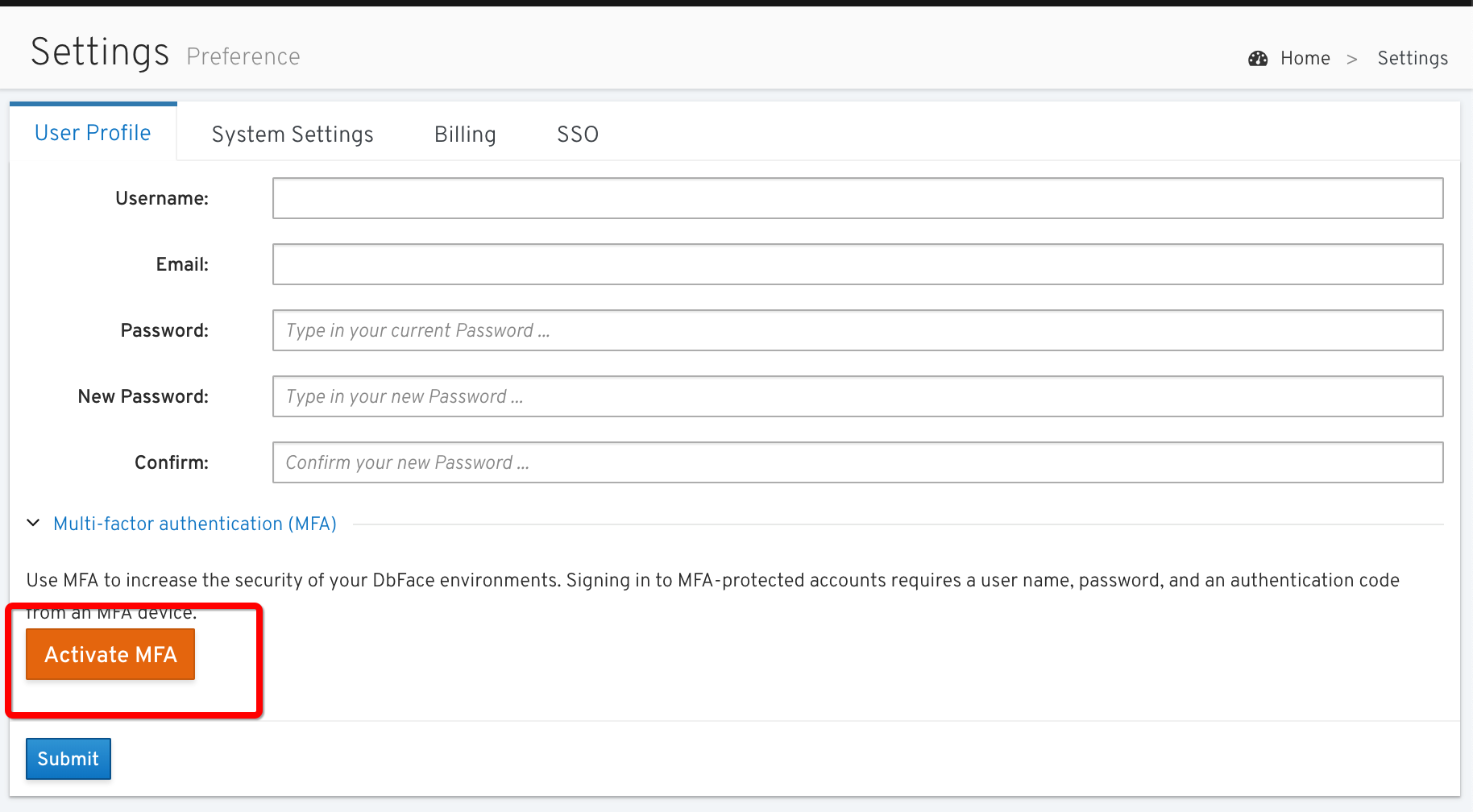
Click the Activate MFA button to open MFA settings
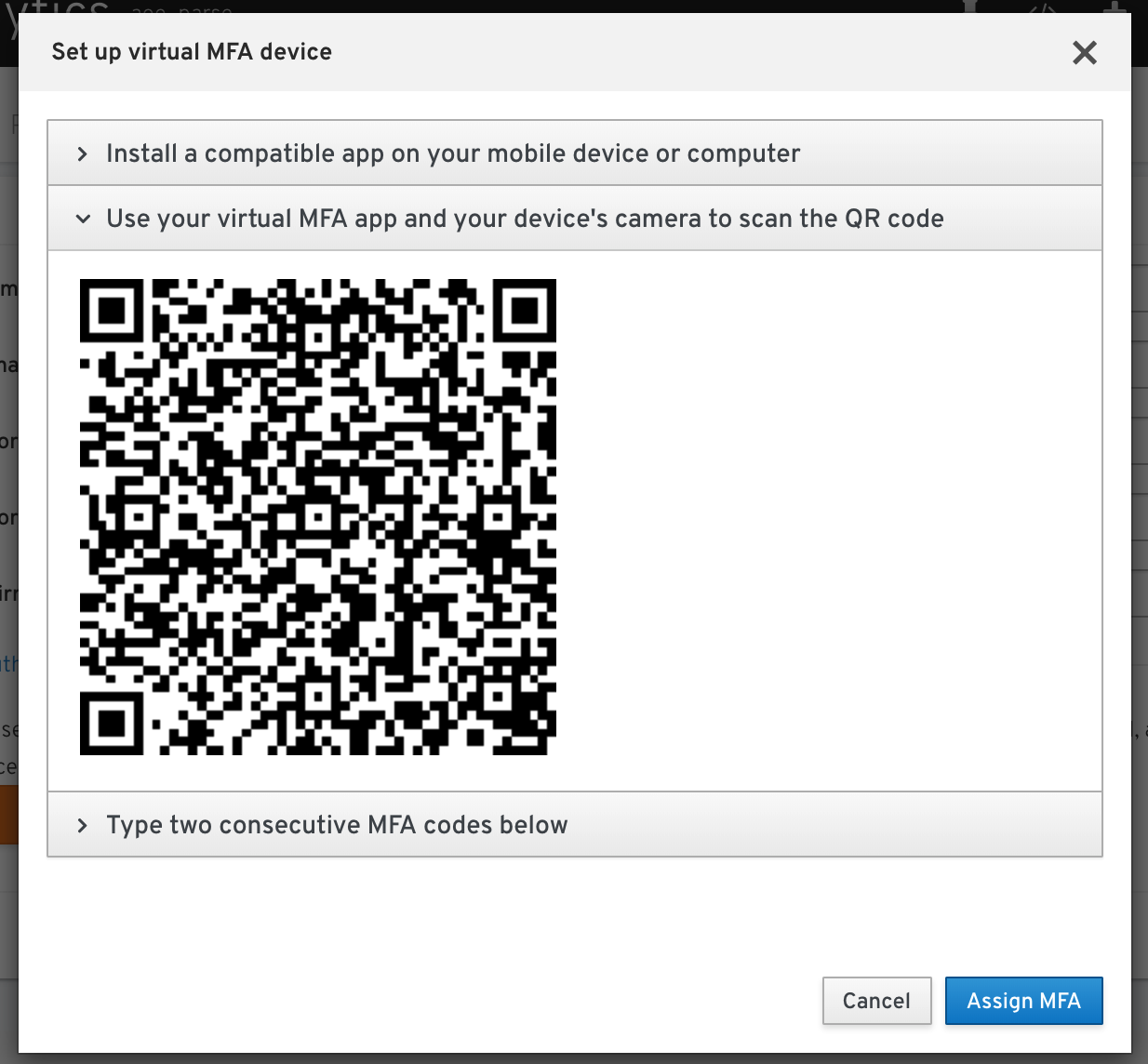
Follow the steps to setup the MFA options for your DbFace account.
Please note the sign in MFA option,
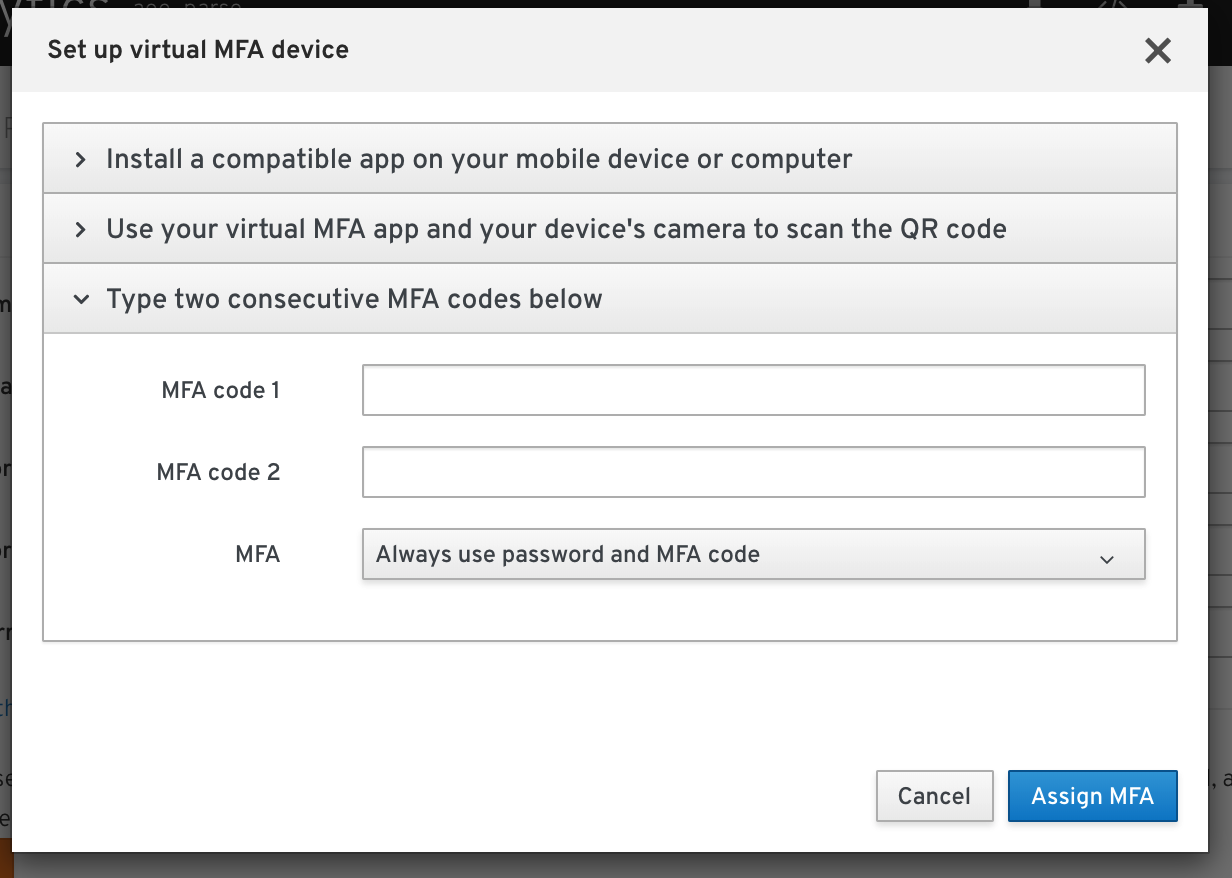
-
Always use password and MFA code
You will require MFA code and password to sign in -
Only MFA
Only MFA code required to sign in DbFace.
Deactive MFA
Click the “Deactivate MFA” button to disable MFA settings, after deactivated, the old MFA devices are disabled. You need to follow the activation steps again to reactivate MFA.
Feedback
Was this page helpful?
Glad to hear it! Please tell us how we can improve.
Sorry to hear that. Please tell us how we can improve.