Column based Dashboard Application
Dashboard application allows you to have an instant view on your selected data. Dashboards are a simple way to organize together and manage multiple charts that share the same underlying data.
Dashboard application can seamlessly integrate the above-mentioned three types of applications into a single page. DbFace provides full-featured layout editor that allows users to drag and drop existing applications to the layout.
DbFace uses a simple clean way to arrange the applications in a dashboard. It provides 9 kinds of layouts(and counting), you just need to choose one layout for your dashboard, and drag & drop reports in the dashboard to build new dashboard.
!!! Tip Gallery Builder also provides a flexible way to build dashboard applications.
To build a dashboard application:
- check “Dashboard Application” in the Visualization section
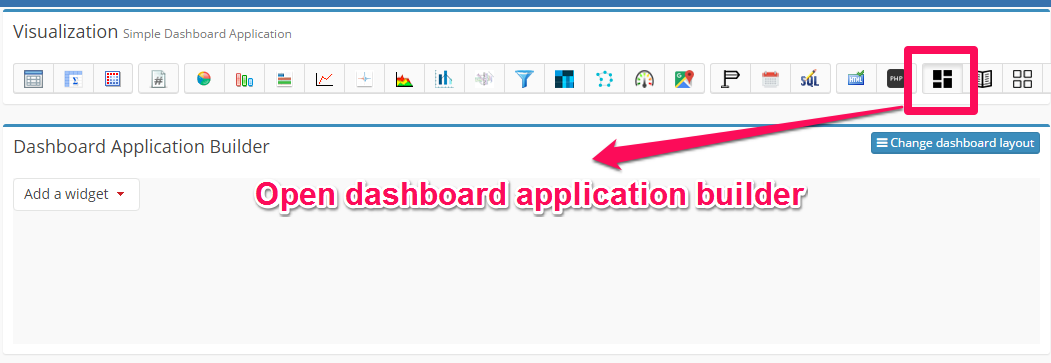
- Change dashboard layout
Tap the “Change dashboard layout” button to choose a appropriate layout template for your dashboard.
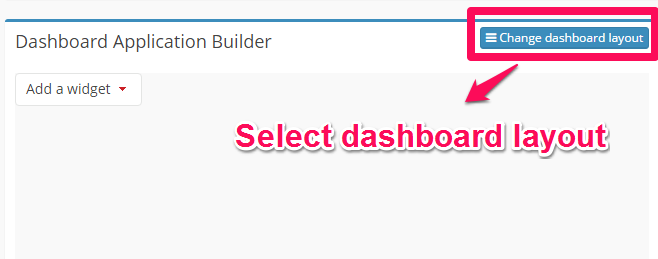
- Place reports into the dashboard
Tap the “Add a widget” button to explore all existing applications
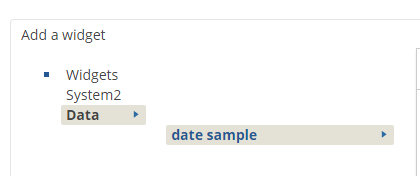
Here is a sample dashboard:
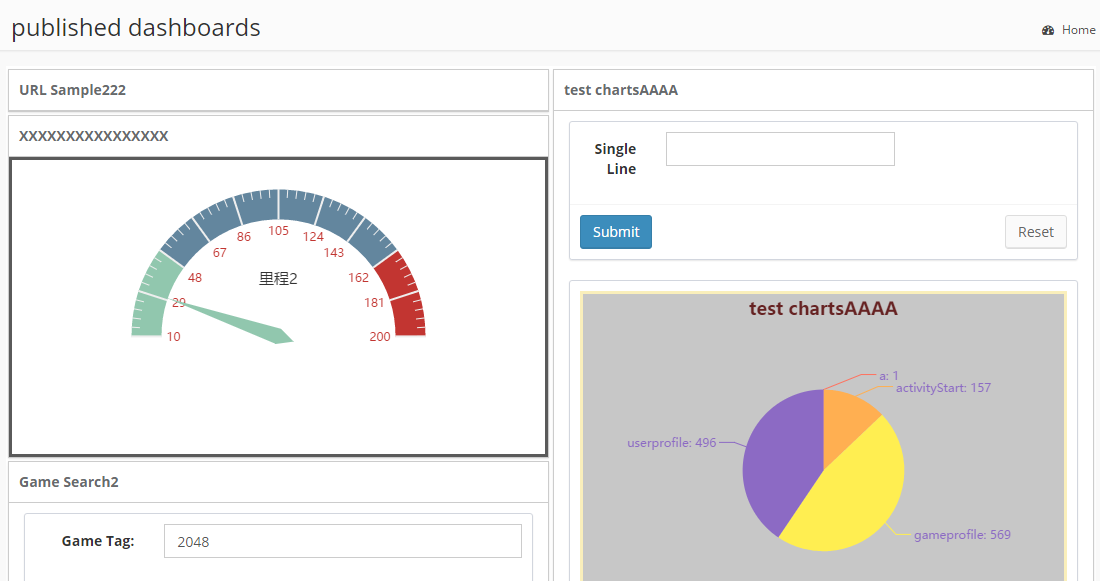
Feedback
Was this page helpful?
Glad to hear it! Please tell us how we can improve.
Sorry to hear that. Please tell us how we can improve.