API Connector
DbFace only supports relational data sources, but you can also refine your No-SQL or any other data sources and make them work with DbFace.
DbFace provides a flexible user defined data source API that allows the extraction of data that is not stored in a database or when there is no standard connector available.
You can create your own API connector to make any data sources work with DbFace.
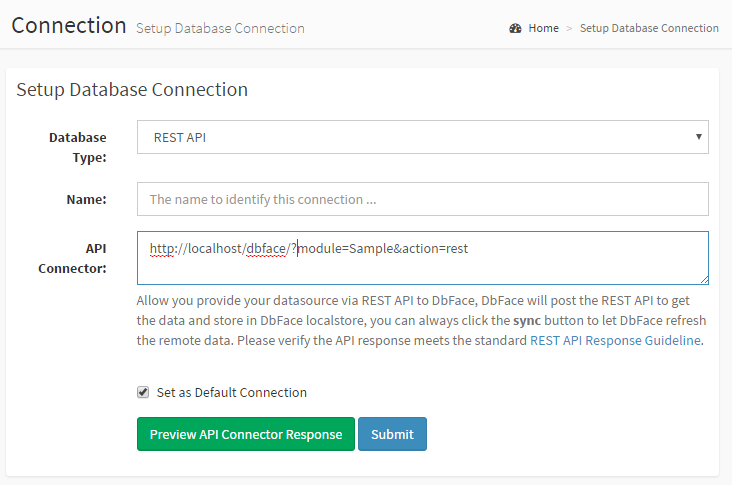
DbFace will curl your data via the API connector and make a copy of the response. You can always click the “Sync” button to let DbFace get the fresh data from your data source. The API connector must fit the JSON schema for working with DbFace:
{
"table1": {
"schema": [
{
"name": "field1",
"type": "text"
},
{
"name": "field2",
"type": "text"
}
],
"data": [
{
"field1": "d11",
"field2": "d12"
},
{
"field1": "d21",
"field2": "d22"
}
]
}
}
Supported data types:
- text
- integer
- real
Here is a sample response that works with DbFace.
https://dashboard.dbface.com/?module=Sample&action=rest
If you need help to make your own API connector, please contact us.
Feedback
Was this page helpful?
Glad to hear it! Please tell us how we can improve.
Sorry to hear that. Please tell us how we can improve.