Microsoft Access
Connect to Microsoft Access in DbFace
Microsoft Access
Tip
Microsoft Access support was outdated and removed since V8.0. Please contact us for bringing it back.To connect to Access, you need to create ODBC data source first
- Open the ODBC Data Source Administrator (How to?)
- On the User DSN tab or the System DSN tab, click Add to add a user data source or a system data source.
Now, you can use the DSN in DbFace on the Access connection page:
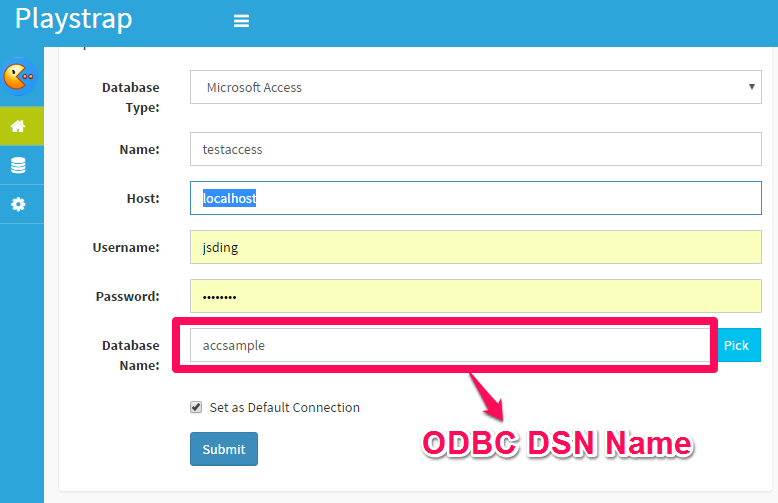
Feedback
Was this page helpful?
Glad to hear it! Please tell us how we can improve.
Sorry to hear that. Please tell us how we can improve.
Last modified December 28, 2020: fix (c450267)