Oracle
Choose the database type from the “Database Type” drop down.
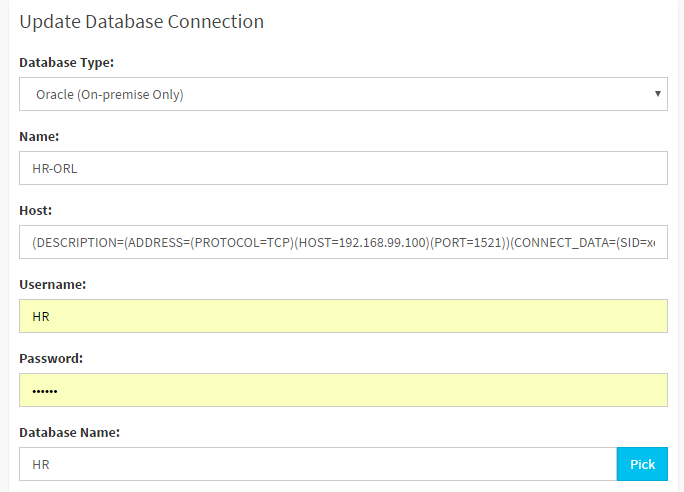
- Database Type:
The database driver that use to connect your datatabase - Name:
The name to identify this connection, used only in DbFace - Host:
Your database host domain/IP. If you are not using the default port, should use host:port as your hostname - Username:
The database username. - Password:
The database password. - Database Name:
The database that you want to connect.
For oracle, make sure the PHP oci8 extension loaded, check php.ini
extension=php_oci8_11g.dll ; Use with Oracle 11gR2 Instant Client
please enter the oracle SID in the host field, it should be like:
(DESCRIPTION=(ADDRESS=(PROTOCOL=TCP)(HOST=localhost)(PORT=1521))(CONNECT_DATA=(SID=xe)))
Ensure that all information is correct, click “Submit” button, DbFace will use the provided information to try to connect the database, and create the connection if successfully.
Congratulations! You have successfully built your first database connection.
!!! Tip If you just creating query applications which only access the databases, please create readonly database users for the databases.
!!! note “Be careful” Please update your server’s firewall to allow DbFace to connect to your database server. If you’ve got any issues, please contact us to get free support.
Feedback
Was this page helpful?
Glad to hear it! Please tell us how we can improve.
Sorry to hear that. Please tell us how we can improve.