REST API
REST API.
DBFace API Access
To configure DbFace API Access, please click Settings -> API Service.
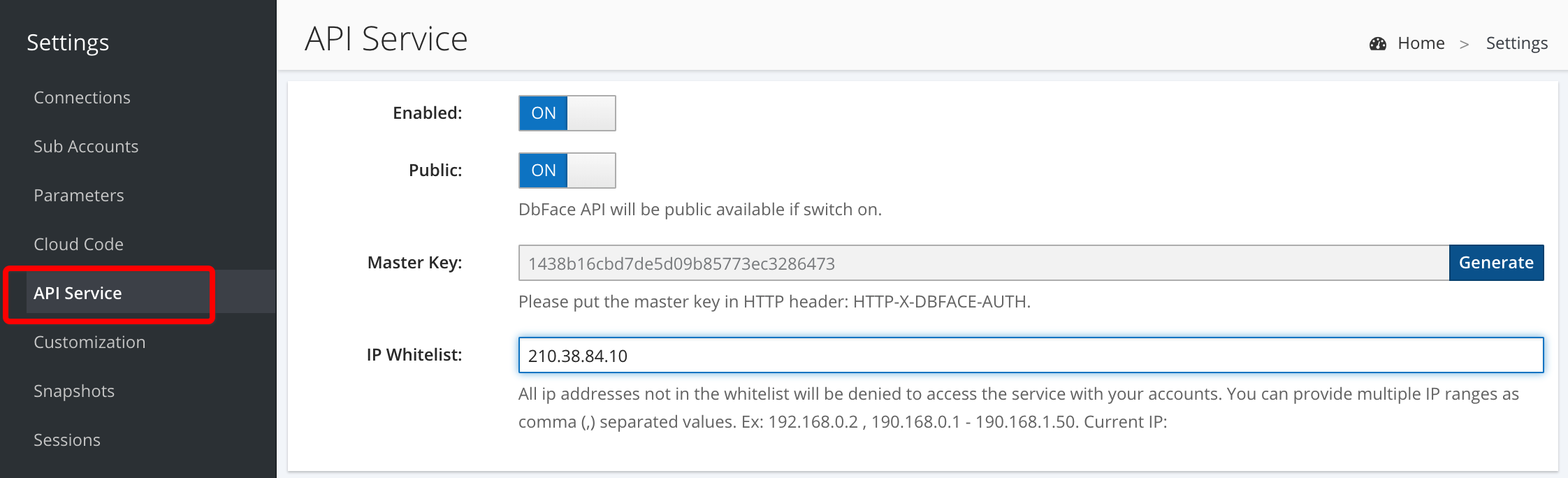
- Enable
Enable or disable API service. - Public
DbFace API will be public available if switch on. DbFace will NOT check the master key if set to public. - Master Key
If set to Public, the master key will not be used. To use the API key, you must put the following into the header for your query: HTTP-X-DBFACE-AUTH: - IP Whitelist
Only ip in the ip whitelist able to access DbFace API.
Feedback
Was this page helpful?
Glad to hear it! Please tell us how we can improve.
Sorry to hear that. Please tell us how we can improve.
Last modified January 3, 2021: fix (fdabe16)